

- #HOW TO ADD MORE SPACE ON LAPTOP USING COMMAND PROMPT HOW TO#
- #HOW TO ADD MORE SPACE ON LAPTOP USING COMMAND PROMPT INSTALL#
- #HOW TO ADD MORE SPACE ON LAPTOP USING COMMAND PROMPT PASSWORD#
- #HOW TO ADD MORE SPACE ON LAPTOP USING COMMAND PROMPT PC#
#HOW TO ADD MORE SPACE ON LAPTOP USING COMMAND PROMPT HOW TO#
Now, let's explore how to use Passper WinSenior.
#HOW TO ADD MORE SPACE ON LAPTOP USING COMMAND PROMPT PASSWORD#
The tool allows you to create a password reset disk with 2 options: with CD/DVD or with USB drive. Even if you are a computer newbie, you can easily reset password for your account. It offers detailed instructions on the screen. It can reset Windows 7/8/8.1/10 passwords with 100% success rate in one second. Therefore, you won't lose any data on your computer. It can reset all passwords for local Windows accounts without reinstall or reformat your operating system. Why do we recommend Passper WinSenior to you? It's a comprehensive tool that can be used to reset, remove, create and delete Windows passwords and accounts. The top tool we would like to recommend is Passper WinSenior Windows Password Reset Tool. In the situation where you do not create a password reset disk beforehand, you can turn to a Windows password reset tool. The most effective and easiest method is using a password reset disk. If you failed to reset Windows 7 password with Command Prompt, there are still other methods to reset Windows 7 password.
#HOW TO ADD MORE SPACE ON LAPTOP USING COMMAND PROMPT PC#
Reboot the PC and click the Ease of Access button at the bottom left of the screen.Ĭhoose Command Prompt if it doesn't come up and then reset your password using the same net user commands as the ones in Method 1 and Method 2. Type Y and then press Enter once the process has completed.
#HOW TO ADD MORE SPACE ON LAPTOP USING COMMAND PROMPT INSTALL#
If your Windows 7 install location was different, then change the letter "d" with the correct one, for example, "c".Ĭopy d:\windows\system32\cmd.exe d:\windows\system32\utilman.exeĪgain, you may need to change the letter d with the other letter for your install location. Wait until your Windows 7 has been found and note down the location of the disk.įrom the System recovery options, choose Command Prompt.Ĭopy the following command and then press enter: You can now log out of your current user account and log into the account with the changed password. Your new password will be the chosen password. To reset the password, type " net user ACCOUNTNAME NEWPASSWORD", for example, net user default abc123. (Type net user without the quotation marks)Ī list of all the user accounts on your PC will appear. To reset the password of a user account, you will first need to type "net user" and then press the Enter key on your keyboard. You will see a black screen with white writing appear. Right-click this option and click on "Run as Administrator".Ĭlick on YES on the dialog box that appears.
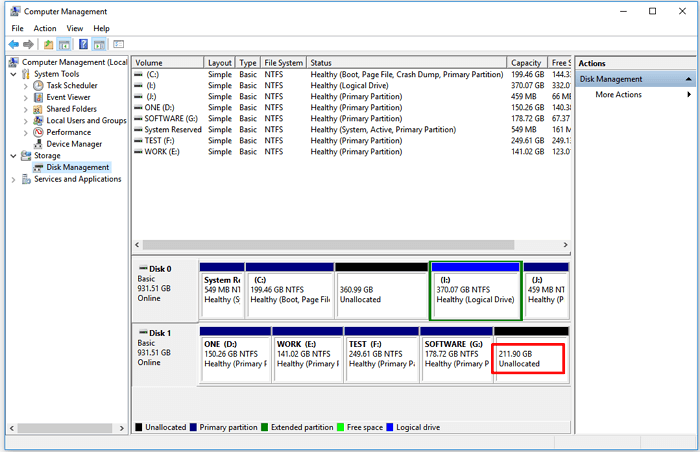
Search for "CMD" or "Command Prompt" in the Window's start menu. Once you have done this, you will need to follow these steps. To do this, you will need to login to another admin account that you have access to. If you have another admin account setup on your Windows 7 PC and you have access to this account, then by using Command Prompt, you will be able to reset the password for the desired account. In Windows 7, you can reset a user account's password using another Administrator account on the device. They allow you to install any software, make changes to system settings and create/remove user accounts. Use Command Prompt with Another Administrator AccountĪdmin accounts give you almost complete control over your PC. Here are 3 methods to use Command Prompt to reset Windows 7 password. Part 3: Comparison of the Above 4 MethodsĬommand Prompt can be used in different situations. Part 2: Failed to Reset Windows 7 Password with Command Prompt? Try Passper WinSenior Reset Windows 7 Password with Command Prompt on Login Screen Use Command Prompt in Windows 7 Safe Mode Use Command Prompt with Another Administrator Account Part 1: 3 Methods to Reset Windows 7 Password using Command Prompt


 0 kommentar(er)
0 kommentar(er)
